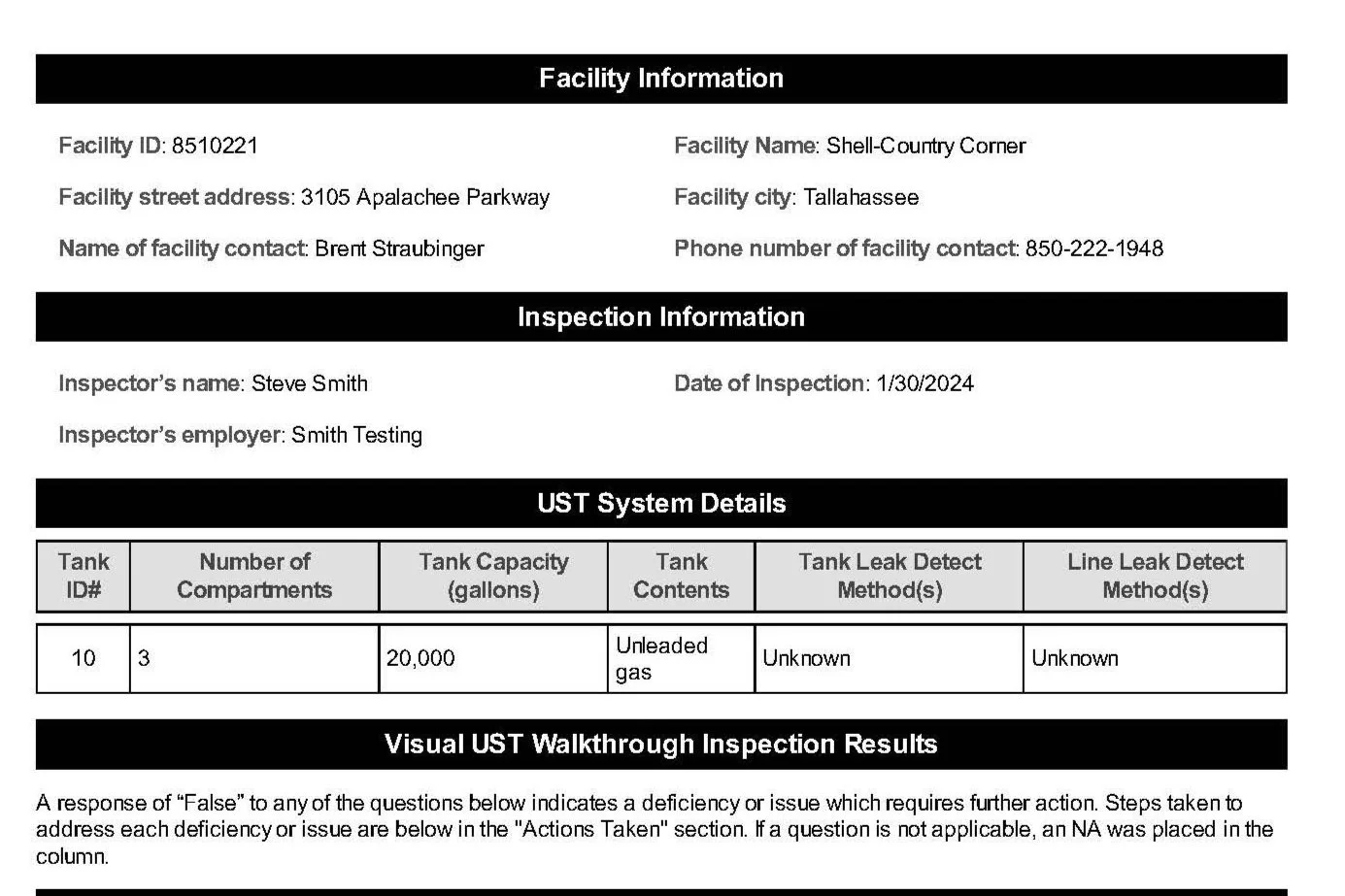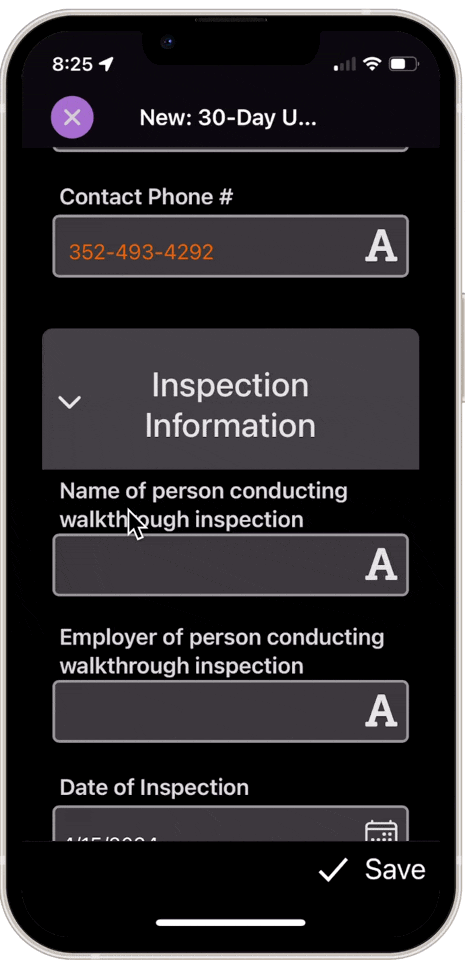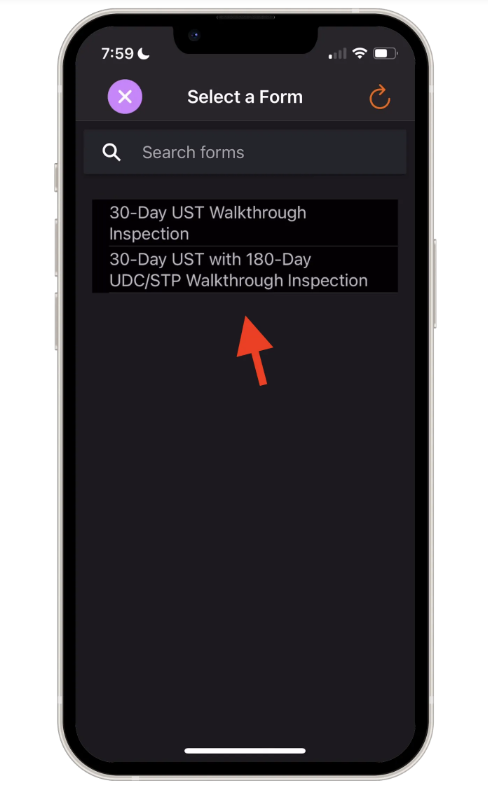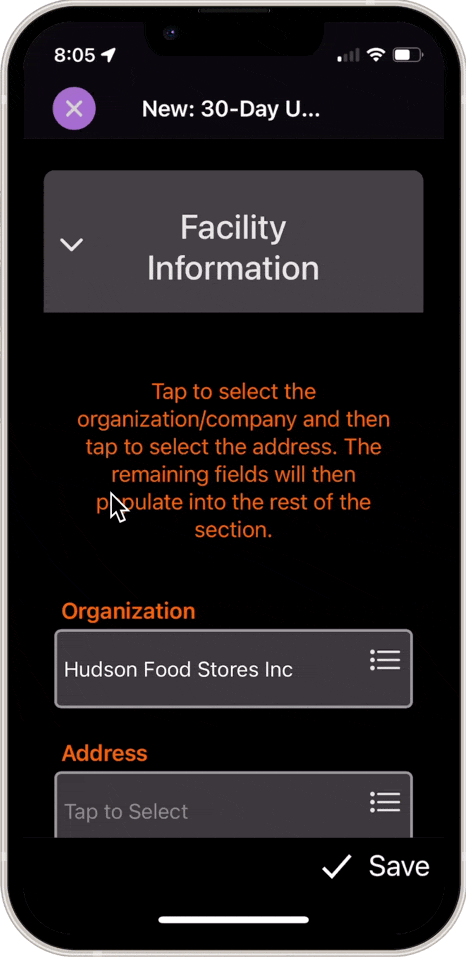Need Florida Class A/B Operator training? FPMA has training courses available!
Attention Florida UST Owners/Operators!
Your staff who are Class A, Class B, or Class C Operators can conduct the 30-Day Walkthrough Inspection.
Utilizing in-house staff to conduct the 30 Day Walkthrough Inspection rather than subcontracting to an outside vendor provides several benefits.
TankForms has created two custom walkthrough inspection forms which can be used in lieu of the FDEP recommended (but not required) PEI Recommended Practice (RP) 900-21 forms.
30-Day UST Walkthrough Inspection Form
30-Day UST with 180-Day UDC/STP Walkthrough Inspection Form
If you are using the RP900-21 forms, you must complete BOTH the Appendix A-1 Monthly UST Inspection Checklist and the Appendix A-4 Optional Periodic UST Inspection Checklist to meet Federal and Florida regulations.
Why complete two forms when you can utilize the FPMA Walkthrough Inspection Form and have the report stored in the cloud with inspection photos for future access?
An Overview of UST Walkthrough Inspections in Florida
Step 1 - Onboarding/Set-Up
The first step is creating inspection forms for each of your locations. The information we require to set up the walkthrough inspection form is the following.
Facility ID number
Facility name
Facility street address
Facility city
Facility zip code
Facility county
Facility contact name
Facility contact phone number
If any of the STP sumps or UDC sumps have electronic sensors
For each of the USTs:
Tank ID#
Number of compartments
Capacity (gallons)
Contents
Tank leak detection Method(s)
Line leak detection method(s)
Installation year
FPMA has arranged for the TankForms on-boarding fee of $30 per location to be waived.
Step 2 - Project Assigning
As part of the onboarding process, TankForms will establish usernames, temporary passwords, and access level for managers (manager level) and staff (user level).
Those with manager accounts can assign locations to an individual staff person or create a shared name which multiple people can access. TankForms will help you decide and assist with setting up your locations.
Step 3 - Data Collection
After downloading the mobile app from the iOS or Google Play app store and logging into the app using a provided credential, the staff member would launch the mobile app and tap on the + icon on the bottom right of the screen to start a new inspection form.
Next, the user would pick one of the two form templates from the popup window depending on the UST system layout.
Includes some nifty features!
You can take a picture and draw on top of it to denote an issue or want to point out something.
Once the form loads, the user would simply fill out the form from top down. The organization field will pre-populate, and then the user would proceed to complete the form. For simplicity’s sake, the gif below shows a user scrolling quickly through the whole form. There is a detailed training video on completing the form which will be made available.
Once the user completes the form and signs it, they would tap on the Save > Submit button on the bottom right. That’s it.
On small devices a table row will display as a card, while on a larger screen it will display as a row.
Sections are collapsible, so that navigating around the form is easier.
Step 4 - Data Review
Pricing
-
$15 per location/per month
-
Semi-annual or annual
-
Onboarding and setup
Data collection templates
Storage of reports/data
Technical support